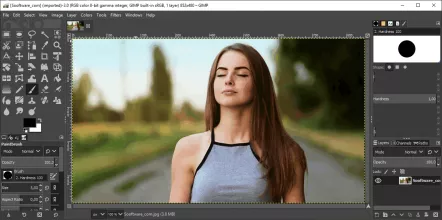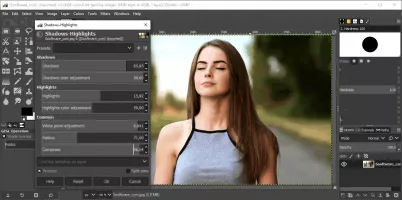Download
374.5mb | free
GIMP
3.0.2
A professional image editor and manager available for free
GIMP |
updated on March 25, 2025
Pros
All features available for freeProvides professional features you'd pay hefty in Photoshop
The UI is friendly and you can customize it to your liking
Useful exporting options
Cons
None that we could find GIMP Image editing and management can be an expensive thing to do on your Windows computer. Everyone knows Adobe Photoshop is probably the best tool for that but it costs some serious cash and that can be problematic for more casual users. Still, there are plenty of tools that are available for free and that can get the job done!
GIMP (GNU Image Manipulation Program) is available for free (completely) and it provides many professional features for photo tuning and editing. It implements layers, various brushes, filters, enhancements, and it supports a large number of plugins you can use or download independently.
You will probably be able to find most Adobe Photoshop features inside GIMP and they work exactly how you would like them to work. Advanced users will be thrilled to see that they can implement layer masks or animations in GIMP! The user interface is friendly and customizable. Since there are a lot of features available, they may seem a bit tightly packed but we guarantee you'll be able to manage just fine.
You'll also notice that there are plenty of options to tweak when exporting your file, which can be useful to website designers or programmers looking to fit the picture inside their websites or programs. We can barely scratch the surface of what GIMP has to offer completely free and we can do nothing but recommend it wholeheartedly!
GIMP (GNU Image Manipulation Program) is available for free (completely) and it provides many professional features for photo tuning and editing. It implements layers, various brushes, filters, enhancements, and it supports a large number of plugins you can use or download independently.
You will probably be able to find most Adobe Photoshop features inside GIMP and they work exactly how you would like them to work. Advanced users will be thrilled to see that they can implement layer masks or animations in GIMP! The user interface is friendly and customizable. Since there are a lot of features available, they may seem a bit tightly packed but we guarantee you'll be able to manage just fine.
You'll also notice that there are plenty of options to tweak when exporting your file, which can be useful to website designers or programmers looking to fit the picture inside their websites or programs. We can barely scratch the surface of what GIMP has to offer completely free and we can do nothing but recommend it wholeheartedly!
Reviewed by Vedin Klovo (editor rating 5 out of 5 stars)  Sooftware editor's pick
Sooftware editor's pick